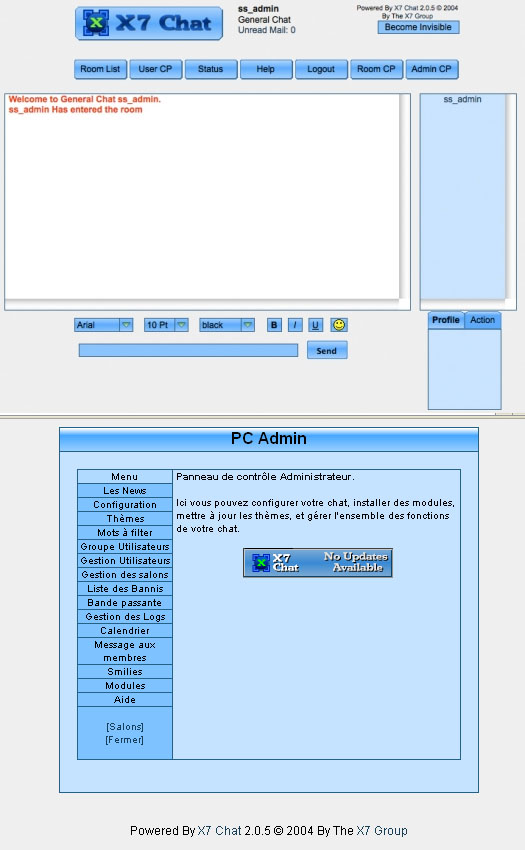
Installation
To install X7 Chat you must have PHP Version 4+ and MySql Version 3+.
After making sure that you have the correct versions of PHP and MySql
please follow the following steps.
1) Open the file config.php in a text editor. Scroll down past the
copyright. There you will see 10 variables that need edited. The
variables are in the form $VARIABLENAME[SUBNAME] = "VALUE"; You
will need to replace the current value of a variable with the
correct value for your server. At the end of this file is a long
explanation for each of theses variables.
2) After editing the file config.php with the correct variables
upload all of the included files except the Docs directory to
the server. MAKE SURE YOU UPLOAD ALL FILES IN BINARY MODE! If
you do not upload all files in binary mode then X7 Chat will not
work correctly. After you upload all files CHMOD 777 the directory
Logs.
3) After uploading all the files to the server go to
http://yoursite.com/x7chatdirectory/install.php. Make sure you
replace yoursite.com with the correct domain name and
x7chatdirectory with the directory that you uploaded X7 Chat to.
After going to the install.php page you will be guided through
setup.
4) After finishing the online setup delete the file install.php. If
you do not it will be possible for anyone to create an administrator
account on your chat server.
5) Have fun chatting! Installation is all done!



Post a Comment